

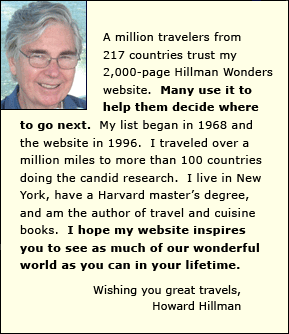



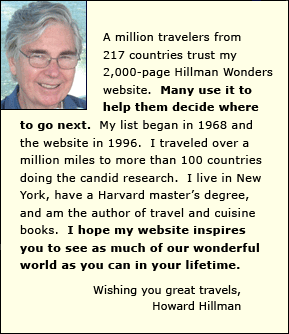

travel photo mistake
 Click blue links for all top 10 travel photo mistakes
Click blue links for all top 10 travel photo mistakes
![]()

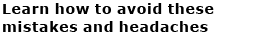
when you return home
![]() Megabyte emails
Megabyte emails
Some people not only email their friends megabyte travel photos, they also send loads of them. People using slow dial-up internet access hate this for good reason - it ties up their modems for lengthy periods. Even people with high-speed access seldom appreciate mega emails.
 Solution
Solution
Choose only a few travel photos for emailing. Then, convert them into a medium or small pixel-sized photo (800x600 or 640x480 are popular sizes) - and use a resolution of no more than 72 pixels per inch (dpi).
Remember, finer specifications will not improve a photo's clarity on a standard 72-dpi computer monitor (but they will on a printer).
Moreover, a non-sized-down photo may be too large to be viewed on some monitors without scrolling.
![]() Slide shows
Slide shows
Don't put your audience to sleep. Cull your photos and present only the very best. Make sure each tells an interesting story (one that fascinates your audience, not just yourself). And minimize the boring braggadocio shots of you standing in front of one landmark after another.
![]() Inadvertent overwriting
Inadvertent overwriting
If your camera assigns numeric filenames for your photos, be careful you don't accidentally overwrite an old photo on your computer disk with a new one because they both have the same numeric filename.
![]() Not using a photo editor
Not using a photo editor
They enhance your photos. Many programs exist, ranging from beginner to professional level.
The best is PhotoShop CC, a must for serious photographers. A subscription cost $19 a month and includes Lightroom CC.
With a full Adobe Creative Cloud subscription ($49 a month), you get PhotoShop CC and Lightroom CC plus more than 20 other quality programs and apps including Dreamweaver and Illustrator.
![]() Saving a JPEG photo more than once
Saving a JPEG photo more than once
Each time you save a JPEG photo, it loses some of its sharpness, even if you didn't make any changes. Therefore, make sure the JPEG photo you are editing is a copy of the original. Then, don't save that copy until after you have made all your edits. (Note: TIFF files maintain their sharpness even after numerous saves).
![]() Printing
Printing
 Glossy paper
Glossy paper
It gives photos a snazzy look. However, glossy-paper photos require more careful storage than the standard-paper kind. They are more vulnerable, for example, to long-term fading. Store them in a cool, dark, place.
 Print price
Print price
When choosing a photo processing service, don't go by price alone. Some services keep their prices low by using low quality paper and inks, which could detrimentally affect color, sharpness and print longevity.
![]() Archiving
Archiving
 Do it promptly
Do it promptly
The longer you wait, the fuzzier your memory becomes about the details of each photo.
 Selectivity
Selectivity
Archiving all your photos creates clutter, making it more difficult to find the photos you may want to retrieve in the future.
 Naming
Naming
Bestow meaningful names to your archived files - and, categorize them by place, date or whatever makes sense for your needs.
 Location
Location
Don't store your archived travel photos on a memory card, flash drive, or on your computer's hard drive. Save them on less vulnerable media such as a CD disk. Or, upload it to the cloud.
1 - Photographing people
2 - Composing your shots
3 - Using flash
4 - Taking landscape shots
5 - After your trip
6 - Memory
7 - Camera features
8 - Batteries
9 - Lens
10-Other situations
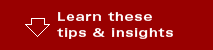
World's Top 100 Wonders
World's Top 1000 Wonders
Site map
My credentials
About my website and criteria
Reader testimonials

